Mobile Options for Pages
The Mobile Options feature is used to specify if pages should appear when viewed on mobile devices, tablets, desktop computers or any combination of the three. This also affects whether or not the Page will appear in any dynamic navigation, such as Menus or Section Lists.
Mobile Options are available on responsive sites only.
- Mobile (Smartphones/iPods)
- Tablets
- Desktops
The page can therefore be customized for the device being used by the viewing audience, whether more detailed text with larger images on desktops or smaller, faster loading images with simpler bullet points on mobile devices.
How to Set Mobile Options for Pages
- Navigate to the page where you'd like to set the mobile options.
- Click on Page, then select Edit Page Settings.

- Click the Mobile Options button.
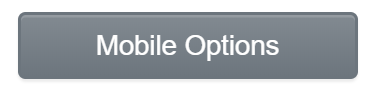
- Check or uncheck the boxes next to the list of devices to control which devices will or will not display the current content. Keep in mind that unchecking a box means that the page will not appear in any dynamic navigation, such as Menus or Section Lists.